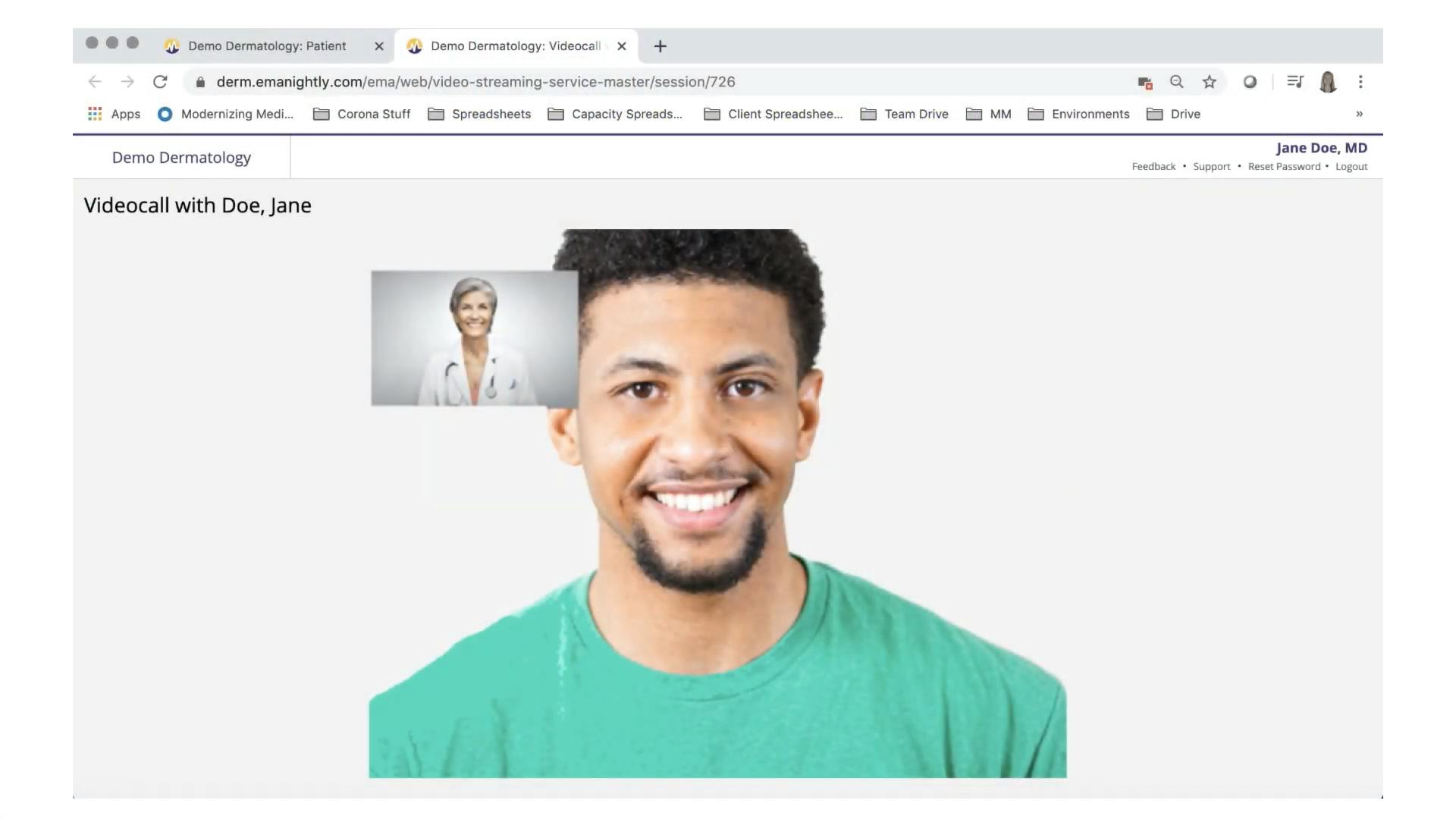Instructions for Your Telederm Video Visit
Here are a few reminders for how to prepare prior to your appointment:
- Follow the ModMed PocketPatient link we sent you by email to join our Patient Portal (This is where you will update your insurance, and check in for your appointment. Mobile users may download ModMed PocketPatient on Google Play or Apple App Store to manage your care with us. )
- Follow the EMA link we sent you to join our Patient Portal and update your medical history, medications and pharmacy you use.
- If you already have a Patient Portal account, please log in and look over your medical information to make sure it’s up to date and accurate for us!
- Download our Pocket Patient app (see below) and log in with your EMA portal login. This is where your video appointment will take place.
- Please make sure that you have the Pocket Patient app downloaded, and are able to log in prior to your appointment.
- You will receive a notification when the provider initiates the video-call!